


Your Complete Circle Of Style, Wellness, And Inspiration.
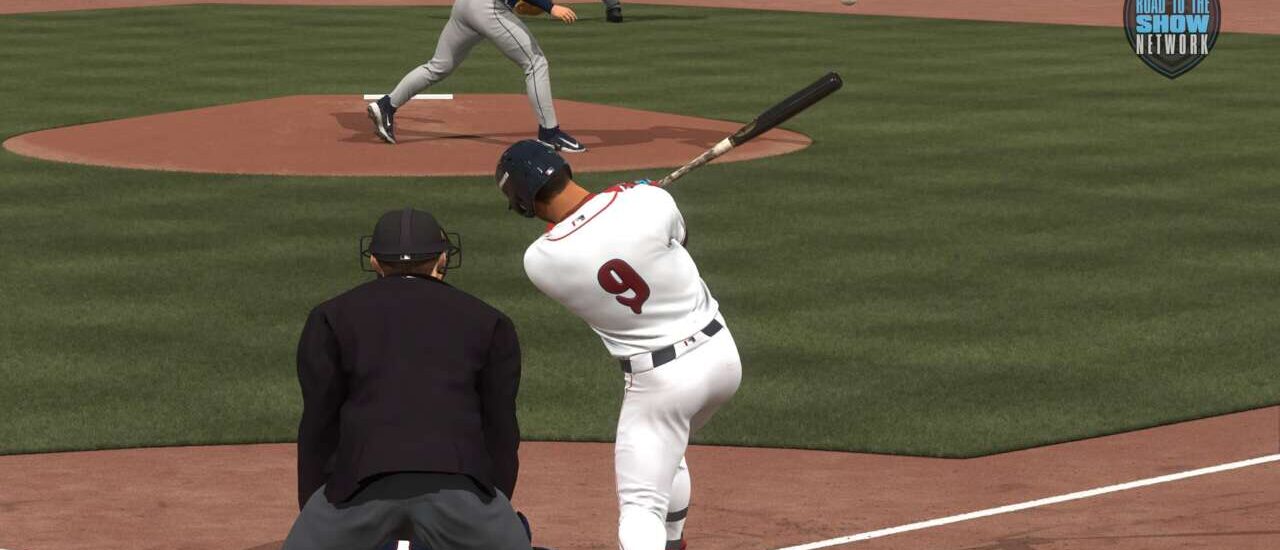
Hitting is one of the most frustrating yet rewarding experiences in all of MLB The Show 25. One moment, you’re sending balls into the stands; the next, you can’t seem to hit a single pitch coming your way. While you can go through slumps, just like MLB players do in real life, your struggles with hitting could come down to something as simple as your settings.
In MLB The Show 25, the ideal hitting style uses the “Zone” Hitting Interface. This interface allows you to more accurately get the barrel of your bat on the ball. The Zone interface is also the only option that allows for the use of PCI, or Plate Control Indicator. PCI is an entirely different ballgame in the settings menu, and going through the various options can get confusing.
To ensure you have the best chance to hit in MLB The Show 25, check out the guide to see the top PCI settings.
You can change your PCI settings in MLB The Show 25 by going to the settings menu, selecting “Gameplay,” and then scrolling down the “Hitting” section of the settings. As previously mentioned, you can only use PCI settings if you have the Zone Hitting Interface selected. If you have the other two options, Timing or Directional, all of the PCI settings will be locked.

The PCI settings encompass a few different areas. You have how the PCI is set up when certain pitchers are on the mound, how the PCI looks at the plate, and whether you can see the PCI icon or not. There are over a dozen PCI-specific settings in the hitting menu, and the game doesn’t do a terrific job of explaining what each one does.
Fortunately, you can view the list below to see every PCI setting laid out and what we recommend for every option:
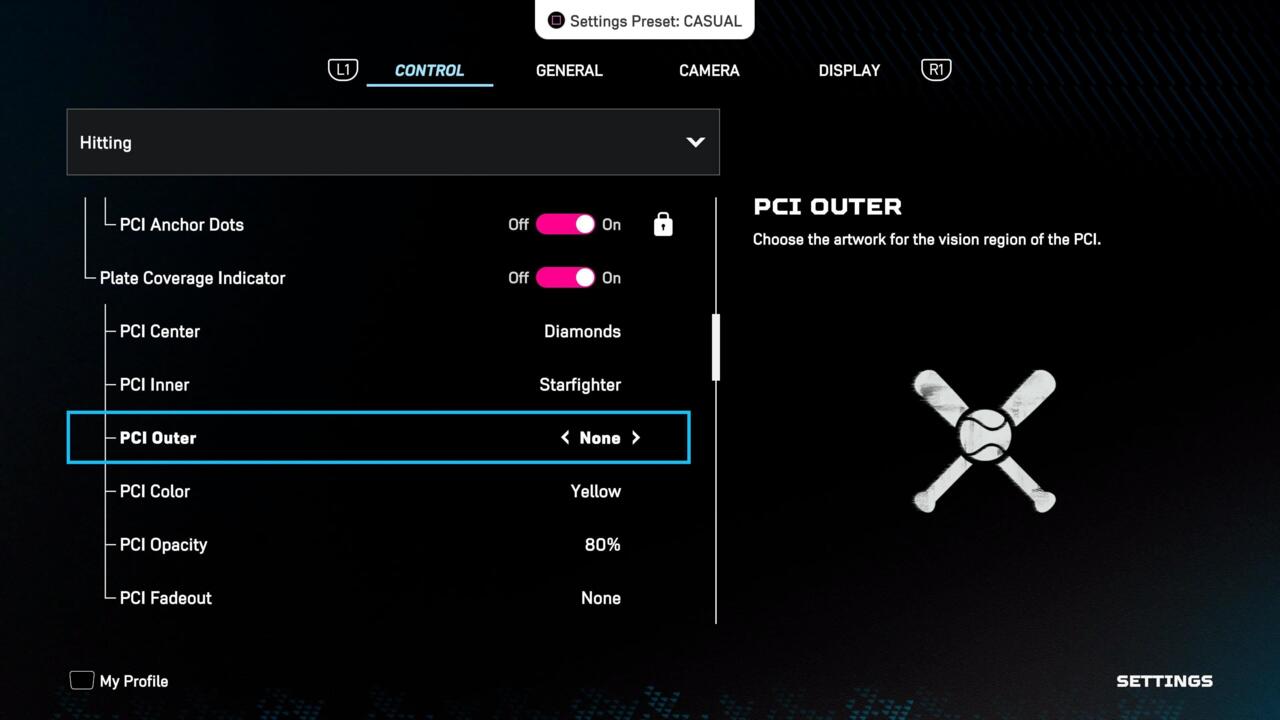
Those are some baseline PCI settings in MLB The Show 25 that can work for new and veteran players alike. It’s also recommended to head into a practice mode and try out different settings so you have a better idea of what you prefer.
Some MLB The Show players like the Bat PCI Center, as it allows them to visualize swinging a pitch better. However, others prefer no center and just like a couple of dots on their screen so they can focus more on the pitch. The PCI color is also completely up to you, as everyone has a different eyesight.
If you’re just looking for some basic PCI settings that you can set and never touch again, you have them. However, this is also just a foundation, as you can fiddle with the individual settings more and more as you continue to use the PCI system in MLB The Show 25.